JAJSF20B October 2017 – October 2018 ADS122C04
PRODUCTION DATA.
- 1 特長
- 2 アプリケーション
- 3 概要
- 4 改訂履歴
- 5 概要(続き)
- 6 Pin Configuration and Functions
- 7 Specifications
- 8 Parameter Measurement Information
-
9 Detailed Description
- 9.1 Overview
- 9.2 Functional Block Diagram
- 9.3
Feature Description
- 9.3.1 Multiplexer
- 9.3.2 Low-Noise Programmable Gain Stage
- 9.3.3 Voltage Reference
- 9.3.4 Modulator and Internal Oscillator
- 9.3.5 Digital Filter
- 9.3.6 Conversion Times
- 9.3.7 Excitation Current Sources
- 9.3.8 Sensor Detection
- 9.3.9 System Monitor
- 9.3.10 Temperature Sensor
- 9.3.11 Offset Calibration
- 9.3.12 Conversion Data Counter
- 9.3.13 Data Integrity Features
- 9.4 Device Functional Modes
- 9.5 Programming
- 9.6
Register Map
- 9.6.1 Configuration Registers
- 9.6.2 Register Descriptions
- 10Application and Implementation
- 11Power Supply Recommendations
- 12Layout
- 13デバイスおよびドキュメントのサポート
- 14メカニカル、パッケージ、および注文情報
パッケージ・オプション
メカニカル・データ(パッケージ|ピン)
サーマルパッド・メカニカル・データ
- RTE|16
発注情報
9.5.4 Reading Data and Monitoring for New Conversion Results
Conversion data are read by issuing the RDATA command. The ADS122C04 responds to the RDATA command with the latest conversion result. There are three ways to monitor for new conversion data.
One way is to monitor for the falling edge of the DRDY signal. When DRDY falls low, a new conversion result is available for retrieval using the RDATA command. Figure 60 illustrates the timing diagram for collecting data using the DRDY signal to indicate new data.
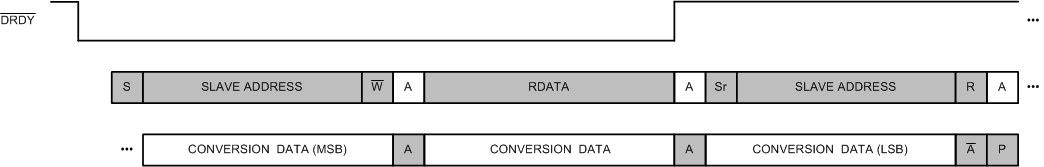 Figure 60. Using the DRDY Pin to Check for New Conversion Data
Figure 60. Using the DRDY Pin to Check for New Conversion Data Another way to monitor for a new conversion result is to periodically read the DRDY bit in the configuration register. If set, the DRDY bit indicates that a new conversion result is ready for retrieval. The host can subsequently issue an RDATA command to retrieve the data. The rate at which the host polls the ADS122C04 for new data must be at least as fast as the data rate in continuous conversion mode to prevent the host from missing a conversion result.
If a new conversion result becomes ready during an I2C transmission, the transmission is not corrupted. The new data are loaded into the output shift register upon the following RDATA command.
Figure 61 shows the timing diagram for collecting data using the DRDY bit in the configuration register to indicate new data.
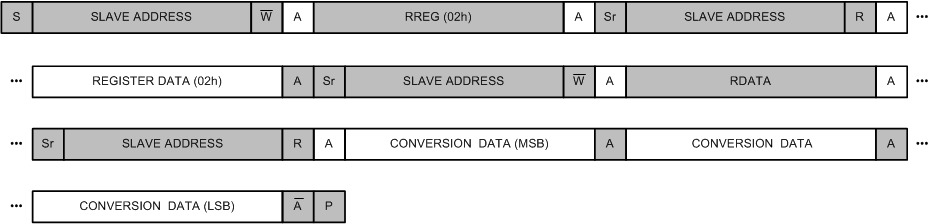 Figure 61. Using the DRDY Bit to Check for New Conversion Data
Figure 61. Using the DRDY Bit to Check for New Conversion Data The last way to detect if new conversion data are available is through the use of the conversion data counter word. In this mode, the host periodically requests data from the device using the RDATA command and checks the conversion data counter word against the conversion data counter word read for the previous data received. If the counter values are the same, the host can disregard the data because that data has already been gathered. If the counter has incremented, the host records the data. The rate at which the host polls the ADS122C04 for new data must be at least as fast as the data rate in continuous conversion mode to prevent the host from missing a conversion result.
If a new conversion result becomes ready during an I2C transmission, the transmission is not corrupted. The new data are loaded into the output shift register after the following RDATA command.
Figure 62 shows the timing diagram for collecting data using the conversion data counter word to indicate new data.
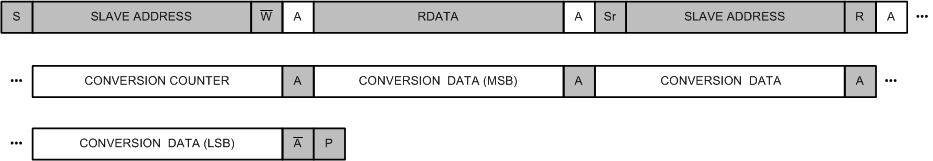 Figure 62. Using the Conversion Counter to Check for New Conversion Data
Figure 62. Using the Conversion Counter to Check for New Conversion Data The conversion data counter can be used in conjunction with the previously discussed methods of detecting new data to ensure that the host did not miss a conversion result.