JAJSIU8B June 2015 – April 2020 ADS131E08S
PRODUCTION DATA.
- 1 特長
- 2 アプリケーション
- 3 説明
- 4 改訂履歴
- 5 Device Comparison
- 6 Pin Configuration and Functions
- 7 Specifications
- 8 Parameter Measurement Information
-
9 Detailed Description
- 9.1 Overview
- 9.2 Functional Block Diagram
- 9.3 Feature Description
- 9.4 Device Functional Modes
- 9.5
Programming
- 9.5.1 SPI Interface
- 9.5.2 Data Retrieval
- 9.5.3
SPI Command Definitions
- 9.5.3.1 WAKEUP: Exit STANDBY Mode
- 9.5.3.2 STANDBY: Enter STANDBY Mode
- 9.5.3.3 RESET: Reset Registers to Default Values
- 9.5.3.4 START: Start Conversions
- 9.5.3.5 STOP: Stop Conversions
- 9.5.3.6 OFFSETCAL: Channel Offset Calibration
- 9.5.3.7 RDATAC: Start Read Data Continuous Mode
- 9.5.3.8 SDATAC: Stop Read Data Continuous Mode
- 9.5.3.9 RDATA: Read Data
- 9.5.3.10 RREG: Read from Register
- 9.5.3.11 WREG: Write to Register
- 9.5.3.12 Sending Multibyte Commands
- 9.6
Register Map
- 9.6.1
Register Descriptions
- 9.6.1.1 ID: ID Control Register (Factory-Programmed, Read-Only) (address = 00h) [reset = D2h]
- 9.6.1.2 CONFIG1: Configuration Register 1 (address = 01h) [reset = 94h]
- 9.6.1.3 CONFIG2: Configuration Register 2 (address = 02h) [reset = 00h]
- 9.6.1.4 CONFIG3: Configuration Register 3 (address = 03h) [reset = E0h]
- 9.6.1.5 FAULT: Fault Detect Control Register (address = 04h) [reset = 00h]
- 9.6.1.6 CHnSET: Individual Channel Settings (address = 05h to 0Ch) [reset = 10h]
- 9.6.1.7 FAULT_STATP: Fault Detect Positive Input Status (address = 12h) [reset = 00h]
- 9.6.1.8 FAULT_STATN: Fault Detect Negative Input Status (address = 13h) [reset = 00h]
- 9.6.1.9 GPIO: General-Purpose IO Register (address = 14h) [reset = 0Fh]
- 9.6.1
Register Descriptions
- 10Application and Implementation
- 11Power Supply Recommendations
- 12Layout
- 13デバイスおよびドキュメントのサポート
- 14メカニカル、パッケージ、および注文情報
12.1 Layout Guidelines
Use a low-impedance connection for ground so that return currents flow undisturbed back to their respective sources. For best performance, dedicate an entire PCB layer to a ground plane and do not route any other signal traces on this layer. Keep connections to the ground plane as short and direct as possible. When using vias to connect to the ground layer, use multiple vias in parallel to reduce impedance to ground.
A mixed-signal layout sometimes incorporates separate analog and digital ground planes that are tied together at one location; however, separating the ground planes is not necessary when analog, digital, and power-supply components are properly placed. Proper placement of components partitions the analog, digital, and power-supply circuitry into different PCB regions to prevent digital return currents from coupling into sensitive analog circuitry. If ground plane separation is necessary, then make the connection at the ADC. Connecting individual ground planes at multiple locations creates ground loops, and is not recommended. A single ground plane for analog and digital avoids ground loops.
Bypass supply pins with a low-equivalent series resistance (ESR) ceramic capacitor. The placement of the bypass capacitors must be as close as possible to the supply pins using short, direct traces. For optimum performance, the ground-side connections of the bypass capacitors must also be low-impedance connections. The supply current flows through the bypass capacitor terminal first and then to the supply pin to make the bypassing most effective (also known as a Kelvin connection). If multiple ADCs are on the same PCB, use wide power-supply traces or dedicated power-supply planes to minimize the potential of crosstalk between ADCs.
If external filtering is used for the analog inputs, use C0G-type ceramic capacitors when possible. C0G capacitors have stable properties and low-noise characteristics. Ideally, route differential signals as pairs to minimize the loop area between the traces. Route digital circuit traces (such as clock signals) away from all analog pins. The internal reference output return shares the same pin as the AVSS power supply. To minimize coupling between the power-supply trace and reference return trace, route the two traces separately; ideally, as a star connection at the AVSS pin.
Short, direct interconnections must be made on analog input lines and stray wiring capacitance must be avoided, particularly between the analog input pins and AVSS. These analog input pins are high-impedance and are extremely sensitive to extraneous noise. Treat the AVSS pin as a sensitive analog signal and connect directly to the supply ground with proper shielding. Leakage currents between the PCB traces can exceed the input bias current of the ADS131E08S if shielding is not implemented. Keep digital signals as far as possible from the analog input signals on the PCB.
The SCLK input of the serial interface must be free from noise and glitches. Even with relatively slow SCLK frequencies, short digital signal rise and fall times can cause excessive ringing and noise. For best performance, keep the digital signal traces short, using termination resistors as needed, and make sure all digital signals are routed directly above the ground plane with minimal use of vias. Figure 69 shows the ideal placement of system components.
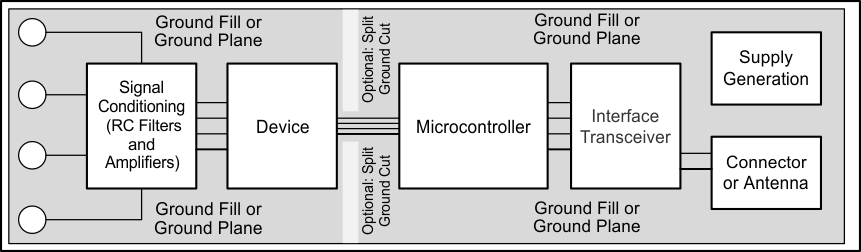 Figure 69. System Component Placement
Figure 69. System Component Placement